—
������ ���� ִ���ö�����(2009-09-16)
—
��� reset internet options 1) ���ȴ�Interet Explorer (IE). 2) ��menu bar��ѡ Tools - Internet Options...  3) ȥsecurity tab, Ȼ���ѡDefault Level, �� Apply. 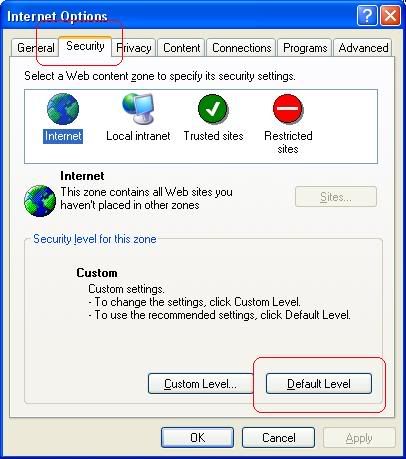 4) ��ȥPrivacy tab, Ȼ���ѡDefault, �� Apply. 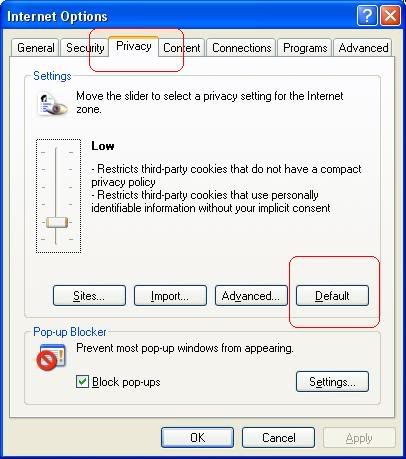 5) ȥ���һ��tab, Adavanced tab, ��ѡ Restore Defaults, �� Apply, �ڰ�OK�˳�. 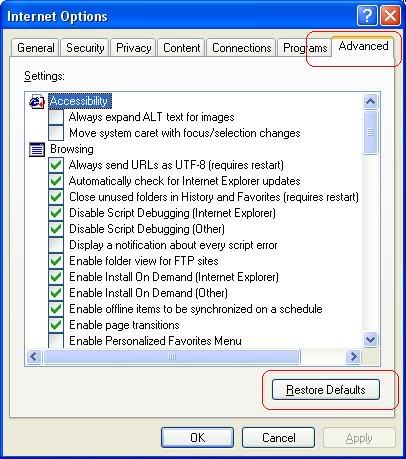 [ ������tmk��26-04-2014 11:12���±༭ ]
|